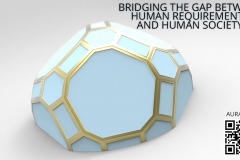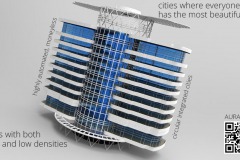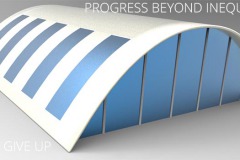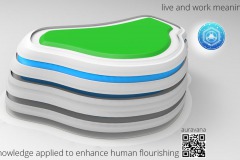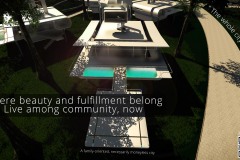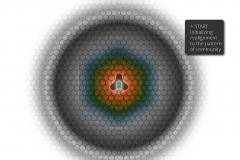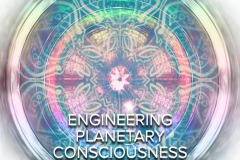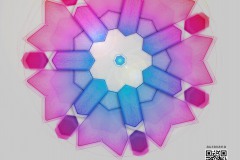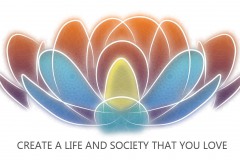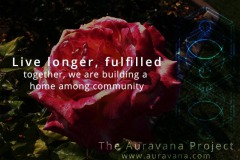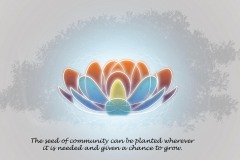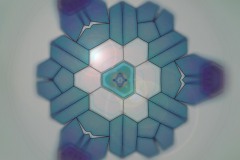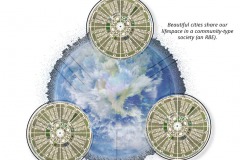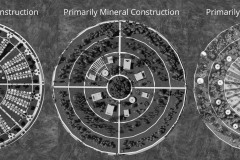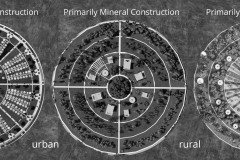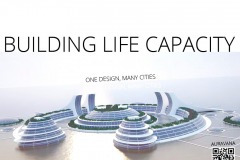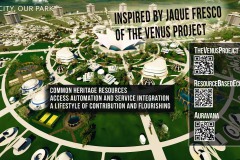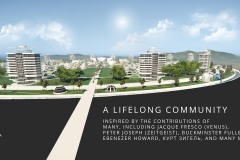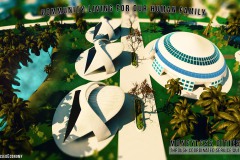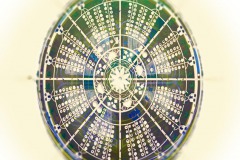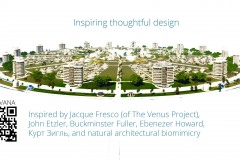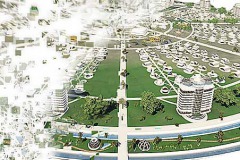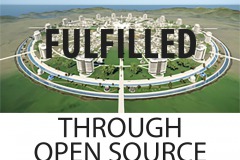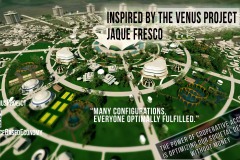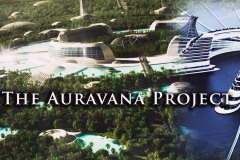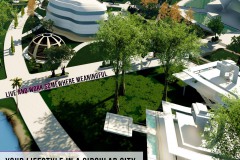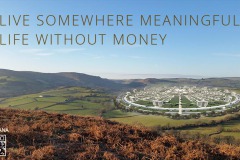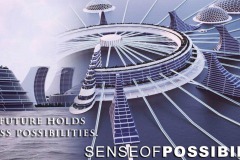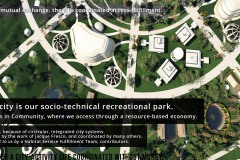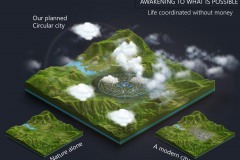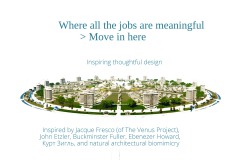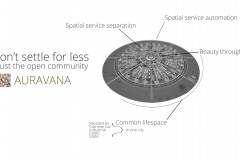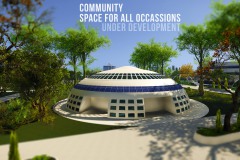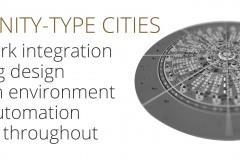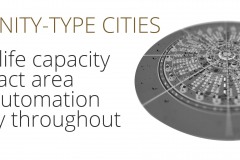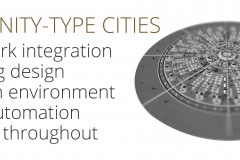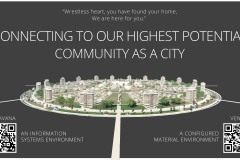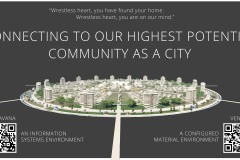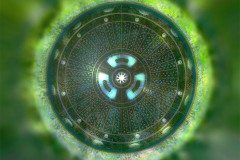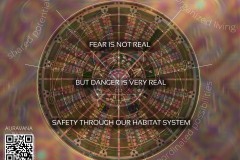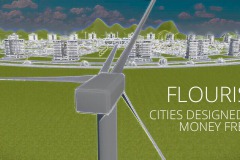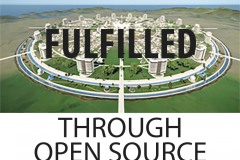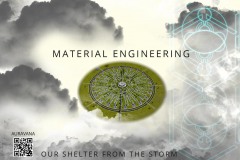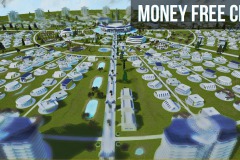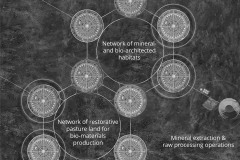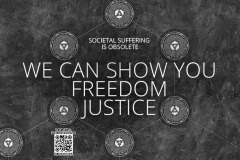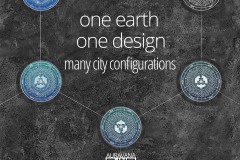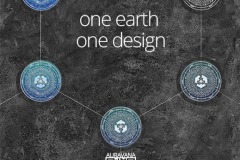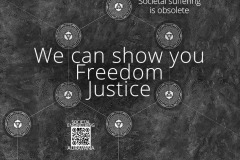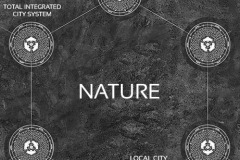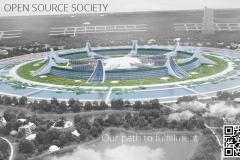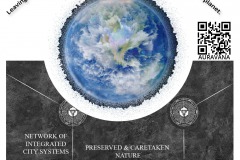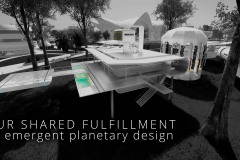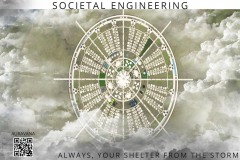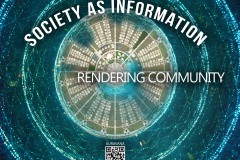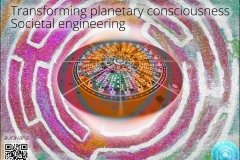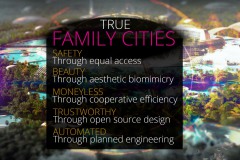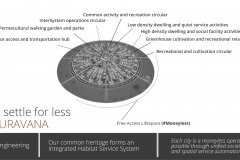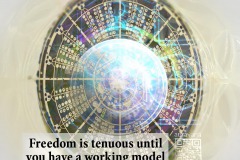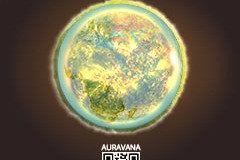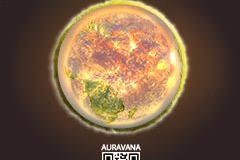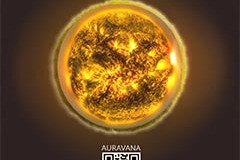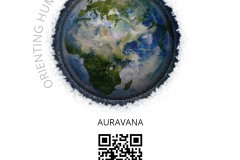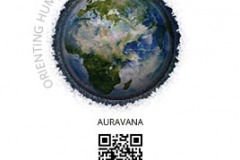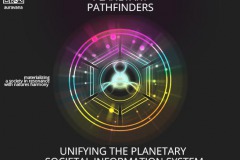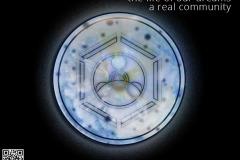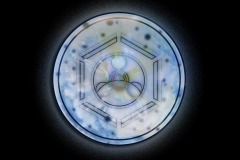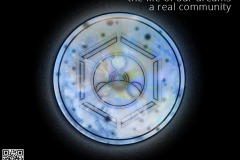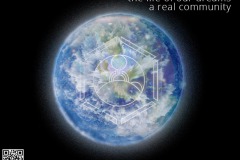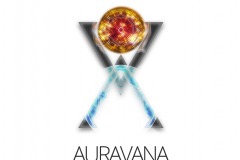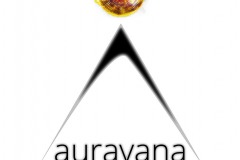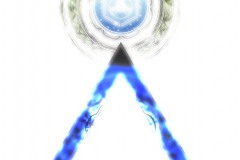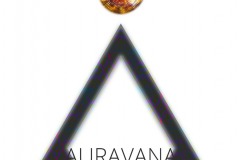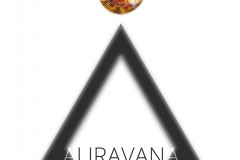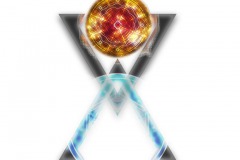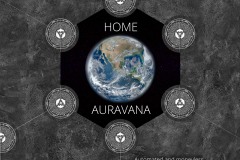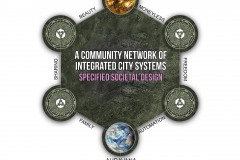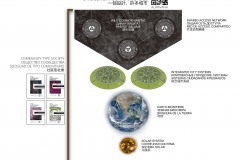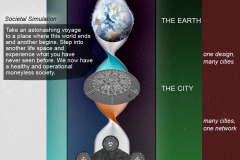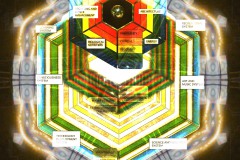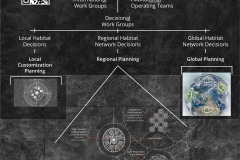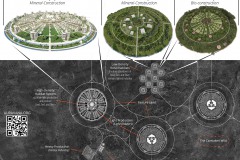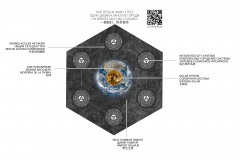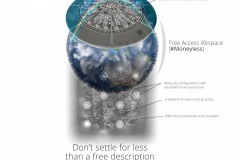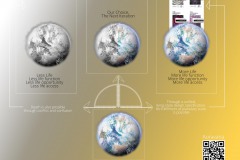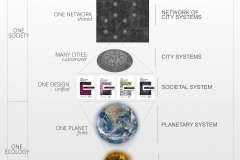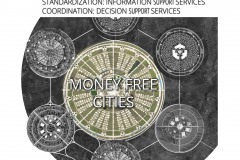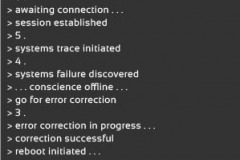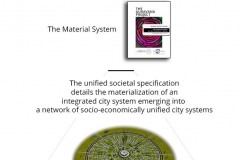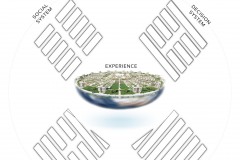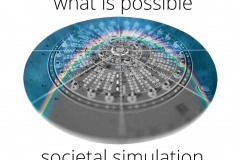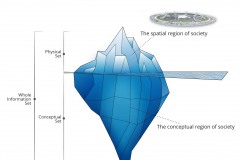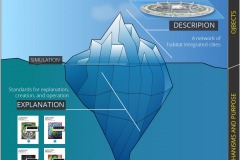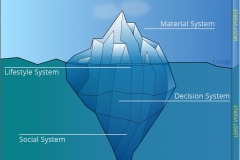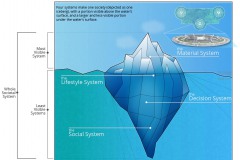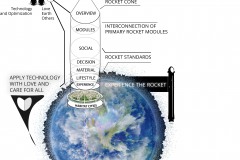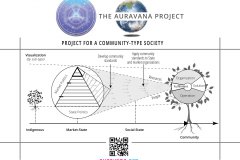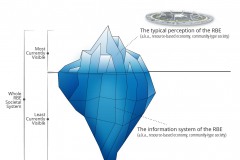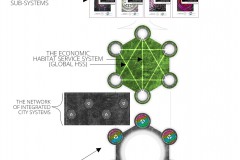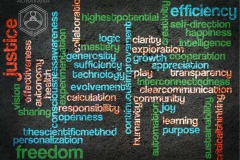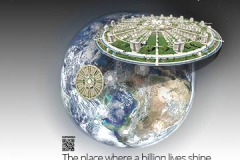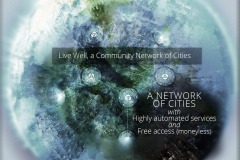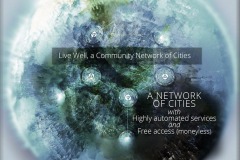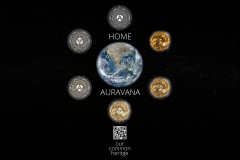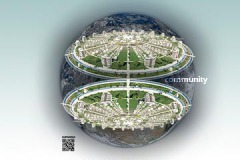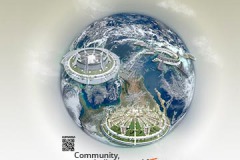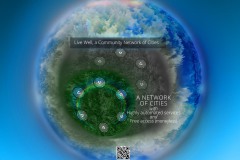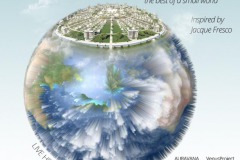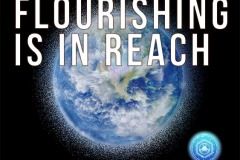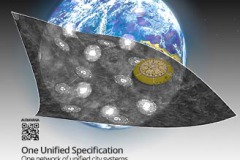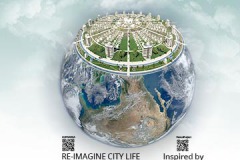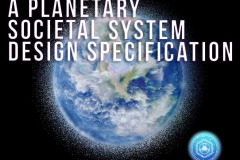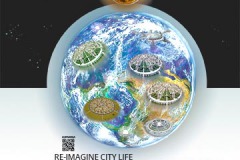Promotional Graphics (EN)
» Browse and search the English promotional graphics for Project Auravana
» Haga clic aquí para ver gráficos promocionales en Español
» Haga clic aquí para ver gráficos promocionales en Portugués
How to navigate when using the image slideshow
- The filename of each model is named correctly, categorically, from left to right, according to its associated concepts and placement in its associated standard.
- – Click the large letter “i” in the bottom left corner to show/hide the filename and figure description (if the figure has a description).
- – Use the down carrot “v” in the center bottom of the screen to show/hide the horizontal list of images.
Please be patient for the images to load; some of the galleries have hundreds of images.
– Search the promotional graphics below –